Title: Aurora
Post by: TwitchisMental on October 23, 2021, 05:34:27 PM
Post by: TwitchisMental on October 23, 2021, 05:34:27 PM
Link to the theme (https://custom.simplemachines.org/index.php?theme=2981)
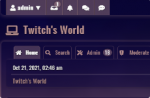
Features :
Responsive Design
Flat Style
Updated board index
Updated post area
Font Awesome icons
Colorful dark theme
License :

Font Awesome License - https://fontawesome.com/license/free
SMF Version :

Screenshots :
Board Index Desktop :

Board Index Tablet :

Board Index Phone :

Shoutouts :
Shoutout to Antechinus for the post area trick. https://www.simplemachines.org/community/index.php?topic=578882.0
Shoutout to Mick. for the font-awesome trick. https://www.simplemachines.org/community/index.php?topic=579226.0
Thank you to everyone who offered their input here - https://www.simplemachines.org/community/index.php?topic=579339.0
Thank you to mickjav for the theme name idea.
Release Notes :
Aurora SMF Theme
A colorful, modern, and responsive SMF theme.
Features :
Responsive Design
Flat Style
Updated board index
Updated post area
Font Awesome icons
Colorful dark theme
License :

Font Awesome License - https://fontawesome.com/license/free
SMF Version :

Screenshots :
Board Index Desktop :

Board Index Tablet :

Board Index Phone :

Shoutouts :
Shoutout to Antechinus for the post area trick. https://www.simplemachines.org/community/index.php?topic=578882.0
Shoutout to Mick. for the font-awesome trick. https://www.simplemachines.org/community/index.php?topic=579226.0
Thank you to everyone who offered their input here - https://www.simplemachines.org/community/index.php?topic=579339.0
Thank you to mickjav for the theme name idea.
Release Notes :
Code Select
1.0 : Original ReleaseCode Select
1.1 :
*Fixed theme preview
*Fixed the icon display issue in the profile settings text.
*Fixed last post not showing up correctly on smaller resolutions.
*Fixed the editor colors being to hard to read.
*Fixed the events calendar not showing properly.Code Select
1.2 :
Update: Updated to work with SMF 2.1.0
Updated Board Icons To Some Recolored Bootstrap Icons
Adjustment: Adjusted some colors in the admin area and certain borders.Code Select
1.2.1 :
Adjustment: Fixed multiple color issues.
Bug Fix : Fixed certain icons not displaying.Code Select
1.2.2 :
Update : Updated for SMF 2.1.3
Adjustment: Fixed more color issues with the Admin CP borders, Quote Box, Code Box, and the Editor.Code Select
1.2.3
Updated for SMF 2.1.4 and the Attachment UI changes.
Adjustment: Adjusted the background colors for various moderation specific styles.
Adjustment: Adjusted some text colors and background colors in the ACP to follow with the rest of the theme.
Adjustment: Adjusted several border colors to match the rest of the theme.
Title: Re: Aurora
Post by: Mick. on October 23, 2021, 05:54:34 PM
Post by: Mick. on October 23, 2021, 05:54:34 PM
Sweet theme! Two thumbs up
Title: Re: Aurora
Post by: TwitchisMental on November 06, 2021, 04:26:30 PM
Post by: TwitchisMental on November 06, 2021, 04:26:30 PM
New Version 1.1
Code Select
*Fixed theme preview
*Fixed the icon display issue in the profile settings text.
*Fixed last post not showing up correctly on smaller resolutions.
Title: Re: Aurora
Post by: mickjav on January 03, 2022, 12:57:19 PM
Post by: mickjav on January 03, 2022, 12:57:19 PM
Very Nice Job Just installed on my Support Site Looks smooth ;D
Title: Re: Aurora
Post by: TwitchisMental on January 03, 2022, 12:58:30 PM
Post by: TwitchisMental on January 03, 2022, 12:58:30 PM
Quote from: Mick. on October 23, 2021, 05:54:34 PMSweet theme! Two thumbs up
Quote from: mickjav on January 03, 2022, 12:57:19 PMVery Nice Job Just installed on my Support Site Looks smooth ;D
Thank you both for the compliments.
Title: Re: Aurora
Post by: mickjav on January 10, 2022, 05:03:02 PM
Post by: mickjav on January 10, 2022, 05:03:02 PM
Found A Couple Of errors
The Right of the calendar gets cut off
You cannot view this attachment.
Would It be possible to make the entry box a little lighter or make the text white as it's difficult to see the text
You cannot view this attachment.
All the best mick
The Right of the calendar gets cut off
You cannot view this attachment.
Would It be possible to make the entry box a little lighter or make the text white as it's difficult to see the text
You cannot view this attachment.
All the best mick
Title: Re: Aurora
Post by: Diego Andrés on January 10, 2022, 05:05:11 PM
Post by: Diego Andrés on January 10, 2022, 05:05:11 PM
Quote from: mickjav on January 10, 2022, 05:03:02 PMWould It be possible to make the entry box a little lighter as it's difficult to see the text
I think the text should be lighter instead since it's a dark theme ;D
Title: Re: Aurora
Post by: TwitchisMental on January 10, 2022, 11:29:59 PM
Post by: TwitchisMental on January 10, 2022, 11:29:59 PM
Quote from: mickjav on January 10, 2022, 05:03:02 PMFound A Couple Of errorsCalendar issue : I will look into this. Haven't really messed with the calendar events much lol.
The Right of the calendar gets cut off
You cannot view this attachment.
Would It be possible to make the entry box a little lighter or make the text white as it's difficult to see the text
You cannot view this attachment.
All the best mick
The entry box though, I could have sworn I had this as white already. I will fix this soon.
Thank you for reporting these issues.
Title: Re: Aurora
Post by: TwitchisMental on January 10, 2022, 11:48:01 PM
Post by: TwitchisMental on January 10, 2022, 11:48:01 PM
Okay I have a fix for both.
To solve the Calendar issue add this to the bottom of the custom.css
To resolve the Editor issue go to line 1907 of the custom.css.
Find -
Replace With -
Thank you for reporting these issues. I will upload the updated package soon.
To solve the Calendar issue add this to the bottom of the custom.css
Code Select
/*Calendar Stuff */
.ui-widget {
font-family: "Oswald", sans-serif;
font-size: 1em;
}To resolve the Editor issue go to line 1907 of the custom.css.
Find -
Code Select
.sceditor-container textarea {
line-height: normal;
border: 0;
outline: none;
font-size: 14px;
color: rgb(17, 17, 17);
box-sizing: border-box;
padding: 0 5px;
margin: 0px;
resize: none;
background: rgba(0,0,0,.2);
display: flex;
flex-basis: 175px;
flex-grow: 1;
min-width: 100%;
max-width: 100%;
height: 175px;
min-height: 1px;
max-height: 100%;
}Replace With -
Code Select
.sceditor-container textarea {
line-height: normal;
border: 0;
outline: none;
font-size: 14px;
color: rgb(252, 252, 252);
box-sizing: border-box;
padding: 0 5px;
margin: 0px;
resize: none;
background: rgba(0,0,0,.2);
display: flex;
flex-basis: 175px;
flex-grow: 1;
min-width: 100%;
max-width: 100%;
height: 175px;
min-height: 1px;
max-height: 100%;
}Thank you for reporting these issues. I will upload the updated package soon.
Title: Re: Aurora
Post by: mickjav on January 11, 2022, 02:27:34 AM
Post by: mickjav on January 11, 2022, 02:27:34 AM
Thanks Sorted Also noticed the colour Problem with the quick reply editor did look see if I could find it but Wasn't able too.
Title: Re: Aurora
Post by: mickjav on January 11, 2022, 02:32:53 AM
Post by: mickjav on January 11, 2022, 02:32:53 AM
Scrub That Forgot It needed to update seem OK Now Thanks
Title: Re: Aurora
Post by: TwitchisMental on January 11, 2022, 12:58:40 PM
Post by: TwitchisMental on January 11, 2022, 12:58:40 PM
Fixed version has been uploaded. Thanks again mick for reporting these issues.
Title: Re: Aurora
Post by: TwitchisMental on February 11, 2022, 12:27:53 AM
Post by: TwitchisMental on February 11, 2022, 12:27:53 AM
Version 1.2
You cannot view this attachment.
Code Select
Update: Updated to work with SMF 2.1.0
Updated Board Icons
Adjustment: Adjusted some colors in the admin area and certain borders.
You cannot view this attachment.
Title: Re: Aurora
Post by: mickjav on February 11, 2022, 10:59:08 AM
Post by: mickjav on February 11, 2022, 10:59:08 AM
Hi Noticed A Few more Items
You cannot view this attachment.
You cannot view this attachment.
You cannot view this attachment.
You cannot view this attachment.
Title: Re: Aurora
Post by: TwitchisMental on February 11, 2022, 11:03:55 AM
Post by: TwitchisMental on February 11, 2022, 11:03:55 AM
Quote from: mickjav on February 11, 2022, 10:59:08 AMHi Noticed A Few more ItemsI would suggest updating to the latest version of SMF and the Aurora theme to see if you still have those issues first :).
You cannot view this attachment.
You cannot view this attachment.
Title: Re: Aurora
Post by: mickjav on February 11, 2022, 11:08:22 AM
Post by: mickjav on February 11, 2022, 11:08:22 AM
Sorry didn't know there was a new version I'll Get That.
Just sorting the data files I need before I upgrade from 2.1 RC4 TO 2.1.0 :(
Just sorting the data files I need before I upgrade from 2.1 RC4 TO 2.1.0 :(
Title: Re: Aurora
Post by: TwitchisMental on February 11, 2022, 11:09:41 AM
Post by: TwitchisMental on February 11, 2022, 11:09:41 AM
Quote from: mickjav on February 11, 2022, 11:08:22 AMSorry didn't know there was a new version I'll Get That.No worries it was just updated yesterday.
Just sorting the data files I need before I upgrade from 2.1 RC4 TO 2.1.0 :(
Pretty sure your issues will be resolved with the newest version. If not, just report what you find here :-).
If you need help updating to 2.1.0 be sure to make a support topic in the SMF 2.1 support section. :).
Title: Re: Aurora
Post by: mickjav on February 16, 2022, 05:00:18 PM
Post by: mickjav on February 16, 2022, 05:00:18 PM
Hi I've created a New Test board. I'm sure you helped me with the Width of the forum but can't find the CSS in my code library.
I need to change the width from what it is at the moment to 100%
thanks mick
I need to change the width from what it is at the moment to 100%
thanks mick
Title: Re: Aurora
Post by: TwitchisMental on February 16, 2022, 05:28:58 PM
Post by: TwitchisMental on February 16, 2022, 05:28:58 PM
Quote from: mickjav on February 16, 2022, 05:00:18 PMHi I've created a New Test board. I'm sure you helped me with the Width of the forum but can't find the CSS in my code library.You would need to find #top_section(line 107 of custom.css) #header(line 95 of custom.css) and #top_section .inner_wrap, #wrapper, #header, #footer .inner_wrap (line 101 of custom.css).
I need to change the width from what it is at the moment to 100%
thanks mick
change
Code Select
max-width: 1200px;to
Code Select
max-width: none;
Title: Re: Aurora
Post by: mickjav on February 17, 2022, 05:42:44 PM
Post by: mickjav on February 17, 2022, 05:42:44 PM
Got Last sorted thanks Just one more Thing lol
Would it be possible to remove this image
You cannot view this attachment.
Would it be possible to remove this image
You cannot view this attachment.
Title: Re: Aurora
Post by: TwitchisMental on February 17, 2022, 07:57:29 PM
Post by: TwitchisMental on February 17, 2022, 07:57:29 PM
Quote from: mickjav on February 17, 2022, 05:42:44 PMGot Last sorted thanks Just one more Thing lolOpen custom.css in your favorite editor
Would it be possible to remove this image
You cannot view this attachment.
Find and remove this -
Code Select
h1.forumtitle a::before {
font-family: "Font Awesome\ 5 Free";
color: rgb(187,146,145);
font-weight: 700;
display: inline;
margin-right: 10px;
content: '\f109';
}
Title: Re: Aurora
Post by: mickjav on February 19, 2022, 06:02:22 PM
Post by: mickjav on February 19, 2022, 06:02:22 PM
Thanks Also removed this
Code Select
h1.forumtitle a:hover::before {
font-family: "Font Awesome\ 5 Free";
color: rgba(207,194,237,0.5);
font-weight: 700;
display: inline;
margin-right: 10px;
content: '\f109';
}
Title: Re: Aurora
Post by: TwitchisMental on February 19, 2022, 06:04:32 PM
Post by: TwitchisMental on February 19, 2022, 06:04:32 PM
Quote from: mickjav on February 19, 2022, 06:02:22 PMThanks Also removed thisYep that would be needed aswell. Good callout :).Code Selecth1.forumtitle a:hover::before {
font-family: "Font Awesome\ 5 Free";
color: rgba(207,194,237,0.5);
font-weight: 700;
display: inline;
margin-right: 10px;
content: '\f109';
}
Title: Re: Aurora
Post by: TwitchisMental on February 22, 2022, 02:52:24 PM
Post by: TwitchisMental on February 22, 2022, 02:52:24 PM
A new version has been uploaded.
Fixed a few things for guest view in the top bar. Mainly the login button, a border issue, and some padding.
Fixed a few things for guest view in the top bar. Mainly the login button, a border issue, and some padding.
Title: Re: Aurora
Post by: TwitchisMental on August 07, 2022, 04:41:57 PM
Post by: TwitchisMental on August 07, 2022, 04:41:57 PM
Minor update released. Just some color fixes in the calendar section, admin section, and random borders. Also fixed issues with certain icons not displaying properly.
All changes are just in the custom.css .
All changes are just in the custom.css .
Code Select
1.2.1 :
Adjustment: Fixed multiple color issues.
Bug Fix : Fixed certain icons not displaying.
Title: Re: Aurora
Post by: mickjav on August 07, 2022, 04:45:36 PM
Post by: mickjav on August 07, 2022, 04:45:36 PM
Cool i'll just replace that file
Thanks
Thanks
Title: Re: Aurora
Post by: Neoni on August 07, 2022, 05:02:35 PM
Post by: Neoni on August 07, 2022, 05:02:35 PM
Nice colours
Title: Re: Aurora
Post by: TwitchisMental on August 07, 2022, 06:11:25 PM
Post by: TwitchisMental on August 07, 2022, 06:11:25 PM
Quote from: mickjav on August 07, 2022, 04:45:36 PMCool i'll just replace that fileBe sure to add the other css files like calendar.css aswell.
Thanks
Title: Re: Aurora
Post by: TwitchisMental on December 01, 2022, 05:32:09 PM
Post by: TwitchisMental on December 01, 2022, 05:32:09 PM
New Version Uploaded -
Code Select
1.2.2 :
Update : Updated for SMF 2.1.3
Adjustment: Fixed more color issues with the Admin CP borders, Quote Box, Code Box, and the Editor.
Title: Re: Aurora
Post by: TwitchisMental on June 16, 2023, 10:30:40 PM
Post by: TwitchisMental on June 16, 2023, 10:30:40 PM
New Version Released:
Code Select
1.2.3
Updated for SMF 2.1.4 and the Attachment UI changes.
Adjustment: Adjusted the background colors for various moderation specific styles.
Adjustment: Adjusted some text colors and background colors in the ACP to follow with the rest of the theme.
Adjustment: Adjusted several border colors to match the rest of the theme.
Title: Re: Aurora
Post by: mickjav on October 20, 2023, 02:48:07 PM
Post by: mickjav on October 20, 2023, 02:48:07 PM
This is not a problem with the theme, But thought I would ask your advice.
@Diego Andrés did the hard bits, lol.
I haven't asked Diego, as he did a fantastic job, and it's only this theme that has the problem.
link to page using my default theme: https://www.databasedreams.co.uk/charts/gallery/?cat=35
The problem I'm having is with my aurora theme The update uses the following CSS which I am no good at.
As you can see in the image, some of the text is not centred.
All the best mick
@Diego Andrés did the hard bits, lol.
I haven't asked Diego, as he did a fantastic job, and it's only this theme that has the problem.
link to page using my default theme: https://www.databasedreams.co.uk/charts/gallery/?cat=35
The problem I'm having is with my aurora theme The update uses the following CSS which I am no good at.
As you can see in the image, some of the text is not centred.
Code Select
.gallery_subcat {
display: grid;
grid-template-columns: repeat(4, 1fr);
}
.gallery_subcat .item {
display: flex;
flex-direction: column;
text-align: center;
}
.gallery_subcat .item span {
padding: 0 !important;
width: 100% !important;
flex-basis: 0;
}All the best mick
Title: Re: Aurora
Post by: TwitchisMental on October 20, 2023, 10:45:05 PM
Post by: TwitchisMental on October 20, 2023, 10:45:05 PM
in custom.css
Find :
Remove:
That or you could give that section its own unique class for the gallery. like .gallery_lastpost
Find :
Code Select
.lastpost {
width: 30%;
font-size: 1em;
padding-right: 6px;
padding-top: 0px;
text-align: right;
margin: 0px
}Remove:
Code Select
text-align: right; That or you could give that section its own unique class for the gallery. like .gallery_lastpost
Title: Re: Aurora
Post by: mickjav on October 21, 2023, 04:37:36 AM
Post by: mickjav on October 21, 2023, 04:37:36 AM
Quote from: TwitchisMental on October 20, 2023, 10:45:05 PMRemove the text-align: right;
Thanks Done That, worked a treat
Title: Re: Aurora
Post by: TwitchisMental on October 21, 2023, 09:54:36 AM
Post by: TwitchisMental on October 21, 2023, 09:54:36 AM
You're welcome.
Title: Re: Aurora
Post by: Panoulis64 on March 14, 2024, 10:39:02 AM
Post by: Panoulis64 on March 14, 2024, 10:39:02 AM
Quote from: TwitchisMental on February 17, 2022, 07:57:29 PMQuote from: mickjav on February 17, 2022, 05:42:44 PMGot Last sorted thanks Just one more Thing lolOpen custom.css in your favorite editor
Would it be possible to remove this image
You cannot view this attachment.
Find and remove this -Code Selecth1.forumtitle a::before {
font-family: "Font Awesome\ 5 Free";
color: rgb(187,146,145);
font-weight: 700;
display: inline;
margin-right: 10px;
content: '\f109';
}
Allow me, if we want to replace the image, with one of mine, related to my forum topic, what should I do? and where?
Title: Re: Aurora
Post by: TwitchisMental on March 15, 2024, 01:41:00 AM
Post by: TwitchisMental on March 15, 2024, 01:41:00 AM
You could in theory change it to a font awesome icon that matches your theme.
If you wanna remove the icon in general and just use your own image. The logo url setting should be what you need.
If you wanna remove the icon in general and just use your own image. The logo url setting should be what you need.