News:
Want to get involved in developing SMF, then why not lend a hand on our github!
Recent posts
#1
SMF 2.1.x Support / Can I jump this windows withou...
Last post by gear777 - Today at 04:38:04 PMHello, I just upgraded to the last version but my forum is in local with xampp and every time when I trying to log in this windows comes up so I do not get any email from localhost.
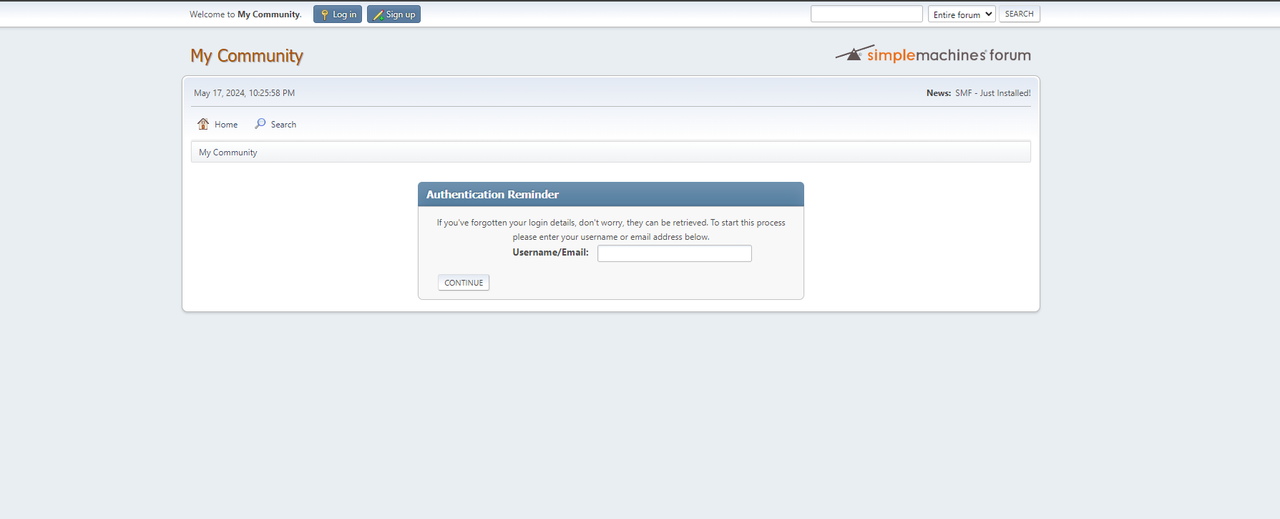
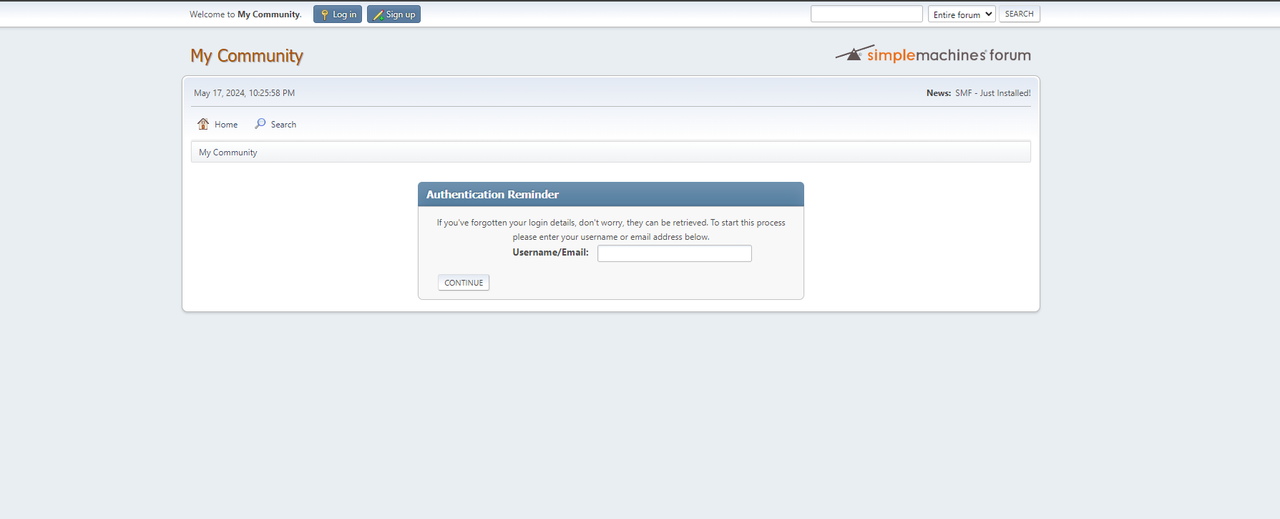
#2
Modifications and Packages / Re: SMF Versatile Post Reactio...
Last post by Arantor - Today at 11:34:18 AMThe mod needs updating for PHP 8.0.
#3
Modifications and Packages / Re: SMF Versatile Post Reactio...
Last post by KittyGalore - Today at 11:31:43 AMWhen i go to edit the reactions in the settings i get this error. SMF Version 2.1.4
Installed Mods
SMF Staff Page
Stop Forum Spam
Top Stats
Registered Links
Simple Audio Video Embedder
Users Online Today
Hide Content
Quick Spoiler
Enhanced Quick Reply
Remove "Last Edit"
Konusal Board Icons
Installed Mods
SMF Staff Page
Stop Forum Spam
Top Stats
Registered Links
Simple Audio Video Embedder
Users Online Today
Hide Content
Quick Spoiler
Enhanced Quick Reply
Remove "Last Edit"
Konusal Board Icons
#4
SMF 2.0.x Support / Re: Package Manager doesnt rec...
Last post by Diego Andrés - Today at 09:55:50 AMYou cannot perform a large upgrade from the package manager.
It makes sense you'd stay in 2.0.x if you're patching/updating the forum. E.g from 2.0.18 to 2.0.19.
If you wanted to upgrade to 2.1.4 (the latest version), you need to perform a large upgrade.
Upgrading SMF
It makes sense you'd stay in 2.0.x if you're patching/updating the forum. E.g from 2.0.18 to 2.0.19.
If you wanted to upgrade to 2.1.4 (the latest version), you need to perform a large upgrade.
Upgrading SMF
#5
SMF 2.0.x Support / Package Manager doesnt recogni...
Last post by Anarchy - Today at 09:35:40 AMI have SMF 2.0.X package manager tells me there is new version 2.0.Y install that.. I click install, tests are successfull, SMF tells me it was installed successfully but the old version remains the same 2.0.X...
I uploaded the latest SMF as large upgrade "smf_2-1-4_upgrade.tar.gz" doesnt recognize... I extracted the contents of zip file, doesnt recognize. I try to upload via Package Manager, it fails and tells me to try ftp .
.
I believe something is wrong with Permissions but I checked them and they seem to be okay.. Any hints or which files/folders should check? I dont know if it is relevant but Im missing the "temp" folder.
On the other hand can I just extract the SMF-2.1.4 files on my 2.0.X and overwrite it? Or delete all 2.0.X first and then upload 2.1.4 files?
I uploaded the latest SMF as large upgrade "smf_2-1-4_upgrade.tar.gz" doesnt recognize... I extracted the contents of zip file, doesnt recognize. I try to upload via Package Manager, it fails and tells me to try ftp
 .
. I believe something is wrong with Permissions but I checked them and they seem to be okay.. Any hints or which files/folders should check? I dont know if it is relevant but Im missing the "temp" folder.
On the other hand can I just extract the SMF-2.1.4 files on my 2.0.X and overwrite it? Or delete all 2.0.X first and then upload 2.1.4 files?
#6
SMF 2.1.x Support / MOVED: Must have mods and them...
Last post by Steve - Today at 07:23:10 AMThis topic has been moved to Building Your Community and other Forum Advice.
https://www.simplemachines.org/community/index.php?topic=588931.0
https://www.simplemachines.org/community/index.php?topic=588931.0
#7
Bridges and Integrations / Re: Streaming via nginx-rtmp o...
Last post by Sesquipedalian - Today at 04:57:16 AMIt certainly would be.
Of course, it'd be even more expensive to pay someone to develop code to (somehow) do it all within SMF.
Of course, it'd be even more expensive to pay someone to develop code to (somehow) do it all within SMF.
#8
Bug Reports / Re: Bug with drafts and sticky...
Last post by Aleksi "Lex" Kilpinen - Today at 03:01:56 AMThat's interesting, as I do have a draft saved in this topic that would make this sticky if I posted it. I open the editor, sticky is not selected, I load the draft and sticky is selected.
#9
Modifications and Packages / Re: ST Shop
Last post by Grendor - Today at 02:47:23 AMQuote from: Diego Andrés on Yesterday at 12:18:02 AMYou can disable stats, trade, games room, gifts, bank. All of these settings are in the main settings page.
Not sure if it will fit your specific requirements.
Quote from: Diego Andrés on Yesterday at 12:18:02 AMYou can disable stats, trade, games room, gifts, bank. All of these settings are in the main settings page.
Not sure if it will fit your specific requirements.
Hello,
Thanks for letting me know, I really appreciate it.
Have great day
Grendor
#10
Graphics and Templates / Re: Main Icon edit
Last post by Diego Andrés - Today at 01:57:23 AMIf you're in the index.css, you only need to use the relative path.
.. -> to get back a directory. So it would be like:
background-image: url('../images/icon44.png');
.. -> to get back a directory. So it would be like:
background-image: url('../images/icon44.png');

